Can’t decide whether you want to stream on Twitch or prefer YouTube instead? With our multistreaming service, this is also not necessary. Simply stream on Twitch and YouTube simultaneously to increase your reach.
How do you stream on Twitch and YouTube at the same time?
Usually, streaming software or hardware can only specify one destination to stream to. If you have the option to set a custom RTMP destination (consisting of RTMP URL and stream key) in your streaming solution, you can use our multi streaming service to stream simultaneously on Twitch and YouTube. In this case, you first stream to our servers, which then forward the signal 1:1 parallel to your desired platforms. In total, you can send your stream to up to 10 platforms simultaneously using our service.
After your booking, you will receive access to our customer portal, where you can set up the RTMP URLs for Twitch and YouTube, including your individual stream keys.
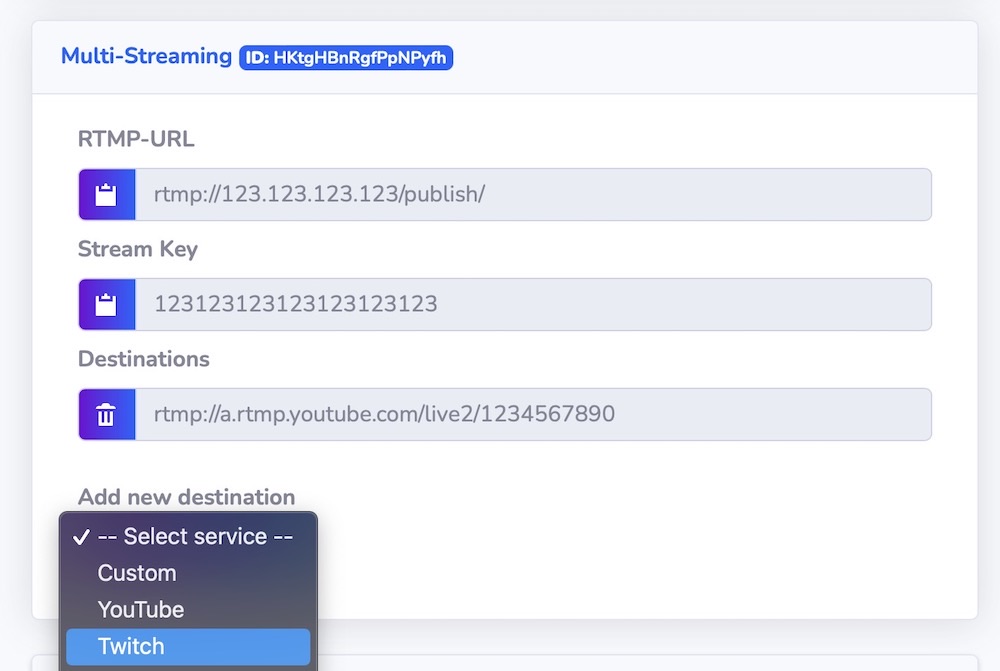
In addition, you simply enter the RTMP URL provided in the customer portal, including the stream key, as the destination in your streaming solution. Once you start your stream in your streaming solution, we will forward your signal to Twitch and YouTube (and any other platforms you choose).
Why should one stream on Twitch and YouTube at the same time?
Especially as a streaming beginner, you will inevitably have to consider on which platform you want to stream in the first place. Since Twitch and YouTube function differently and appeal to different target audiences, the decision can be very difficult.
Twitch became particularly known for the live broadcasting of video games and has since become the largest live streaming platform in the world. Even though the eSports category is still dominant on Twitch, streams are increasingly focused on topics like travel, food & drink, music, art, or science & technology. As a beginner, it is quite difficult to generate viewers on Twitch. Live streams are organized by categories, and within these, either recommended streams or those with a large number of viewers are displayed first. Nevertheless, it is generally easier to be discovered with your live stream on Twitch, as this platform is solely focused on live streaming. Those who find a good niche with few parallel streams also have a pretty good chance of being discovered.
YouTube, on the other hand, is primarily focused on Video on Demand (VoD) and also offers the option for live streaming. While eSports is dominant on Twitch, the range of topics on YouTube is much wider. In general, it can be said that live streams are more difficult to find on YouTube compared to Twitch, since the platform is primarily focused on videos. To generate a large reach on YouTube, it is helpful to regularly upload additional videos to your channel.
If you can’t decide between both platforms, it makes sense to stream on Twitch and YouTube simultaneously. This way, you have the opportunity to address different target groups and thus reach a larger audience. You won’t have any additional work for now, as you can simply stream the same content in parallel using our multi streaming service.
Is it allowed to stream on Twitch and YouTube at the same time?
Before streaming on Twitch and YouTube, it is important to question whether this is even allowed at the same time.
Until 2023, Twitch affiliates were not allowed to stream on YouTube or any other platform at the same time, as this would have violated the Twitch Affiliate Agreement. This agreement stipulated that your Twitch live content could only be shown exclusively on Twitch for up to 24 hours after the end of the stream. Only after the 24 hours following the end of your stream were you entitled to make your content available to your viewers elsewhere.
In 2023, Twitch lifted all restrictions regarding the simultaneous streaming of content on Twitch and other platforms.
The challenge of streaming simultaneously on Twitch and YouTube
Technically, it is not a challenge for our multi streaming service to stream on Twitch and YouTube simultaneously. However, you should be aware that your viewers want to interact with you, so you will need to manage multiple chats simultaneously. Especially as a beginner or when your community is not yet huge, this is still easy to coordinate. As the audience grows, the task can become very complex.
Stream simultaneously on Twitch and YouTube with OBS Studio
If you are already using OBS Studio to stream to your desired platform, it’s a piece of cake to broadcast to multiple platforms with our multi streaming service. You simply enter the RTMP URL provided in the customer portal, including the stream key, into OBS Studio.
In addition, you will provide your individual RTMP URLs from Twitch and YouTube, including stream keys, in our customer portal. We redirect the stream to Twitch and YouTube and up to 8 additional destinations without reducing the quality of your stream.