IRL Endpoint Server
Our IRL Endpoint Server acts as an RTMP Streaming Server or SRT Streaming Server and allows you to integrate mobile IRL live streams into your local OBS Studio. Intelligent algorithms monitor the bitrate of the mobile streaming hardware and automatically change the scene in OBS Studio. With the combination of your own streaming PC and our IRL Endpoint Server, your mobile streams become professional productions.
Our customers' trust in our services reflects our commitment to providing exceptional live streaming solutions.


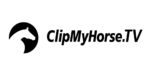

Mobile Integration
Stream from anywhere.
Turn your mobile device into a live broadcasting tool with our IRL Endpoint Server. Seamlessly integrate mobile live streams into OBS Studio and capture the world in real time.
- Integrate your mobile stream into your local OBS Studio
In a world where mobility is playing an increasingly important role, our IRL (In Real Life) Endpoint Server bridges the gap between the spontaneity of mobile streaming and the professional production quality of OBS Studio. It allows you to effortlessly integrate live streams from your mobile device into OBS Studio, adding a new dimension of creativity and flexibility to your streams. Our system offers you maximum flexibility not only with your content, but also with your streaming hardware – our servers are compatible with both RTMP and SRT.
Whether you’re covering live events, sharing real-time experiences or engaging with your audience on the go, our solution ensures your mobile streams are seamlessly integrated and maintain the high production standards you’ve set in OBS Studio. This is where the power of mobility meets the art of broadcasting, allowing you to capture and share the world around you with unprecedented ease and quality. The integration of RTMP and SRT streaming protocols means that your streams are more reliable, secure and adaptable to different network conditions, making your stream a superior experience for your viewers.
Our IRL Endpoint Server is designed for creatives who don’t want to be confined by the studio. It’s for the adventurers, the explorers and the storytellers who want to take their audience on their journey, wherever it may lead. With support for a range of streaming protocols and just a few clicks, your mobile live streams are upgraded from simple videos to professional broadcasts, complete with all the features that OBS Studio offers.
RTMP SERVER & SRT SERVER
RTMP server and SRT server in one.
Whether your streaming hardware or software uses the RTMP or SRT protocol, our IRL Endpoint Server is compatible.
- Compatible with RTMP and SRT input
Our system offers you maximum flexibility not only for your content, but also for your streaming hardware – our servers are compatible with both RTMP and SRT and therefore function simultaneously as RTMP servers and SRT servers.
So it doesn’t matter whether you want to use a traditional RTMP connection or benefit from the security, reliability and low latency of the SRT protocol. Our server offers you the flexibility and versatility you need to design your stream the way you want it.
PERMANENTLY LIVE
Keep the attention of your audience.
With our IRL Endpoint Server you always stay live, even if your connection is poor. This ensures that you keep the attention of your viewers.
- Always stay online even with a poor Internet connection
Especially with mobile streams, it can be difficult to broadcast a stable stream due to fluctuating network connections. However, maintaining a permanent connection to your audience is extremely important to avoid losing viewers.
Our IRL Endpoint Server therefore ensures that your stream does not go offline. Your viewers will also be informed about your network problems via the automatic scene change in OBS.
Our goal is to give you the tools to spread your message without having to worry about technical obstacles. With our server, you can concentrate fully on your content while we take care of the rest. Discover the whole world and take your audience on this exciting journey without having to worry about disconnections.
AUTOMATIC SCENE SWITCH
Seamless transitions.
Optimize your transmission with the automatic OBS scene switch of our IRL Endpoint Server. This allows your scenes to adapt dynamically to the bitrate of the stream. This provides your audience with a flawless and continuous experience.
- Automatic scene switch in OBS based on incoming bitrate
In the field of live broadcasting, the quality and continuity of your stream is of utmost importance. For this reason, our IRL Endpoint Server introduces an important feature: an automatic scene switch in OBS based on the bitrate of the incoming stream. This technology ensures that your broadcast adapts seamlessly in real time, providing your audience with the highest quality viewing experience regardless of fluctuating network conditions.
Whether the bitrate drops due to network constraints or increases during stabilization, our server intelligently adapts and automatically switches scenes in OBS. This ensures that the broadcast remains smooth and engaging and that the audience’s attention is not only captured but also held.
With our IRL Endpoint Server, you’re not just broadcasting. You’re creating an experience that is dynamically tailored to the moment, ensuring that every transition is as seamless as the narrative you’re sharing. You’re not just improving the experience for your viewers – you’re committing to quality, engagement and perfection.
Alerts and Overlays
Make your stream unique.
Connect your creative studio world with our IRL Endpoint Server. Record professional streams and integrate them effortlessly into your local OBS to maintain the creative control you love.
- Use alerts and overlays in your mobile streams
In the ever-evolving landscape of live streaming, flexibility, adaptability and uniqueness are paramount. Our IRL Endpoint Server is designed to seamlessly bridge the gap between the dynamic world of streaming and the structured environment of OBS Studio. There, you can enrich your IRL stream with the familiar alerts, overlays and graphical elements that give your viewers a unique and recognizable experience.
With our cloud-based solution, you can make your IRL streams as rich and interactive as usual. Our server ensures that all the individual elements of your stream come together seamlessly, allowing your audience to experience the quality and uniqueness they are accustomed to.
TWITCH-CHATBOT
Let our chatbot help you.
If you specify a Twitch channel when booking, you can enrich your streaming workflow with our Twitch chatbot. With our Twitch chat commands, you and your moderators can control the stream and your viewers can also receive information about the stream.
- Use chat commands to control your stream and get information about the stream
So that you as a content creator can concentrate fully on creating unforgettable content, you, your viewers and moderators can make use of our Twitch chatbot.
Your viewers can use the chatbot to request useful information about your IRL stream and you or your moderators can use the chatbot to control the stream. Whether you want to start, stop, update or change the scene of the stream – all this is easily possible via various chat commands. This allows you to concentrate more on your exciting content and actively involve your moderators in the control.
Pricing
Save 20% with annual billing!
IRL Endpoint Server
per month with monthly billing excl. VAT* per month with yearly billing excl. VAT*
- Unlimited data volume
- RTMP/SRT/SRTLA Input
- Up to 1080p @ 60fps
- Compatible with virtually all modern streaming solutions, including LiveU Solo, Teradek, GoPro Hero 7 and newer, Belabox, Kiloview, smartphone apps (e.g. Larix Broadcaster, StreamCast PRO)
- Permanently online
- Automatic scene switch in OBS
- Integration of alerts and overlays
- Optional Twitch-Chatbot
- Setup fee (one-time): 25€
* All prices excl. VAT. All offers are addressed exclusively to entrepreneurs within the meaning of §14 BGB (German Civil Code). If not cancelled before the end of the period, the contract will be automatically renewed and charged for another contract period.
FAQ
Frequently Asked Questions
The most important questions, answered briefly and concisely for you.
Our IRL Endpoint Server is a cloud-based solution that allows you to receive IRL livestreams from various sources, including mobile devices, and seamlessly integrate them into your OBS Studio setup for professional broadcasting. Compatible with both RTMP and SRT, it can be used as an RTMP streaming server or SRT streaming server.
Our IRL Endpoint Server enables real-time integration of mobile streams into professional productions. By bridging the gap between in-studio and mobile streaming, it’s possible to create more dynamic and interactive content for your audience.
Because your local OBS Studio stays online even when you have a poor mobile network connection and it also informs your viewers through the automatic scene change, it is a perfect addition to your mobile streaming setup.
Our IRL Endpoint Server is compatible with the two streaming protocols RTMP and SRT and can therefore be used both as an RTMP streaming server and as an SRT streaming server.
SRT stands for Secure Reliable Transport. Just like RTMP, it is a protocol for streaming audio and video data. However, SRT offers numerous advantages such as compatibility with newer, more efficient encoding methods such as H.265 HEVC, lower latency and more reliable streaming.
Our IRL Endpoint Server is compatible with both protocols and can therefore be used both as an RTMP streaming server and as an SRT streaming server.
In principle, the IRL Endpoint Server can be used without any prerequisites. We support both RTMP and SRT as input, so you can use both RTMP encoders and SRT encoders to realize your mobile streams.
All you need is a local streaming PC running OBS Studio. If the automatic scene change is to be used, this must be a Windows PC.
Depending on the speed of the Internet connection, the bit rate of the mobile stream and the one configured in OBS Studio should be adjusted. The bandwidth must be sufficient to receive the mobile stream (downstream) and to stream the final stream via OBS Studio to the preferred platform (upstream).
Integration with OBS Studio requires a basic understanding of the streaming software settings.
The “unlimited data volume” refers to the IRL Endpoint Server. This means that the data volume used by the IRL Endpoint Server for streaming is unlimited. Accordingly, you can stream as much as you like with our server.
The transfer of data from your device to our server also consumes data volume. We have no influence on this and therefore you must have sufficient data volume to transfer the data to our servers. Exactly how much data volume is required depends on the bit rate at which you are streaming and the duration of the stream. In our IRL Streaming Guide you will find a tool with which you can calculate the estimated data volume required per month.
Our compatibility extends to a wide range of devices that are compatible with RTMP, SRT and SRTLA. These include the LiveU Solo, Teradek, GoPro Hero 7 and newer, Kiloview, smartphones with streaming apps such as Larix Broadcaster and SRTLA solutions such as the Belabox. So you can be sure that our systems will work seamlessly with your preferred devices.
Our IRL Endpoint Server offers the possibility to use our Twitch Chatbot. Various commands can be used to control the stream or request information about the stream. This allows you to better integrate presenters and the audience into your stream.
Customer satisfaction is our top priority, which is why we offer a quick and uncomplicated setup of your server. As a rule, we can complete the setup within 24 hours.
We will automatically select the data center closest to your billing address as the location for your server. If you need the server in a specific region, please contact us before placing your order.
We offer monthly and annual plans to suit different needs and budgets.
If you opt for annual billing, you even save 20% compared to monthly billing.