IRL Streaming
The Complete Guide & Setup
If you want to start IRL Streaming, there are a lot of different options to choose from. We will guide you through everything: From the best equipment and gear to setting up your own IRL Broadcasting Server or IRL Endpoint Server for best stability and highest production value.
Table of Contents
Our services for your IRL Stream
What is IRL Streaming?
IRL stands for “In Real Life.” IRL streaming refers to broadcasting real-world experiences in real time — not from a gaming setup or desktop, but from the outside world using a mobile device, action camera, or streaming backpack. Whether you’re walking through a busy city, attending events, hiking in nature, or simply sharing daily routines, IRL streaming allows viewers to experience life with you as it happens.
The rise of faster and more stable mobile broadband connections (like 4G, 5G, or bonded LTE) has made high-quality, on-the-go streaming possible. This shift has opened up a whole new genre of live content that feels personal, spontaneous, and highly engaging.
Twitch — one of the leading platforms for live streaming — was one of the first to embrace IRL content by introducing a dedicated “IRL” category. Over time, as the genre grew, Twitch expanded it into multiple specific categories that reflect the diversity of real-life content streamers create. Today, there are several IRL-related categories, including Just Chatting, IRL, Food & Drink, Special Events, and more.
IRL streaming continues to grow in popularity because it blurs the line between creator and audience, making content more relatable and immersive. Whether you’re a creator or viewer, it’s one of the most dynamic and interactive forms of online media today.
The best IRL streaming setup: Using an IRL backpack
If you want to achieve best possible image and audio quality as well as the highest production value with custom scenes and overlays the best option is an IRL Backpack. The backpack contains a mobile video encoder, a powerbank, a camera and a mount or tripod for best handling as well as a lot of cables to make everything work. If you want to learn more about it or buy it directly from us, check out our IRL Backpack.
The benefits of using a sophisticated setup like this are perfectly obvious. Using your favorite camera allows for best possible image quality. Having the ability to use a wide-angle lens as found in action cams allows the viewer to get the best impression of the surroundings. You can also utilize multiple mobile broadband connections for best connection stability. The image stabilization in action cams is the best on the market as these cameras are specifically designed for “action” as the name implies.
The hybrid setup: Using an action cam (GoPro) + mobile hotspot
If you already have a recent action cam like a GoPro chances are that you can use it for streaming too. Using your smartphone as a hotspot this combines the great wide-angle and image stabilization of an action cam with the Internet connectivity of a smartphone.

While using a smartphone as a hotspot generally works we still recommend using a mobile router for better connectivity. The best model we tested and highly recommend is the Netgear Nighthawk M1*. During our tests over 10 hours we saw the hotspot connection drop about once per hour while the mobile router connection was completely stable. We tested this with a GoPro Hero 7 Black and would recommend getting either this or a newer GoPro model.
The best IRL streams use OBS Studio
OBS Studio is one of the most popular streaming softwares for both regular streams at home as well as mobile streams. Using a sophisticated streaming software for mobile streams has significant benefits. Instead of streaming directly to your preferred platform you stream to your local computer running OBS Studio or an IRL Broadcasting Server in the cloud. The computer or server running OBS Studio will make sure that you always have a stable stream even if you have poor signal on your mobile streaming device. You can add custom overlays and alerts for a very personal and individual stream.
We developed two solutions for IRL streamers to help them make the most of their streams no matter what streaming hardware they use.
IRL Broadcasting Server: Use our powerful cloud servers
The Video Streaming Server in the cloud is the most comfortable solution. Using a very easy-to-use web interface you are able to start your stream, switch scenes and stop the stream. The scenes switch automatically depending on the quality of your signal to ensure a great experience for your viewers. Everything is already pre-configured and you do not need a powerful computer but have everything in the cloud for the easiest possible experience.
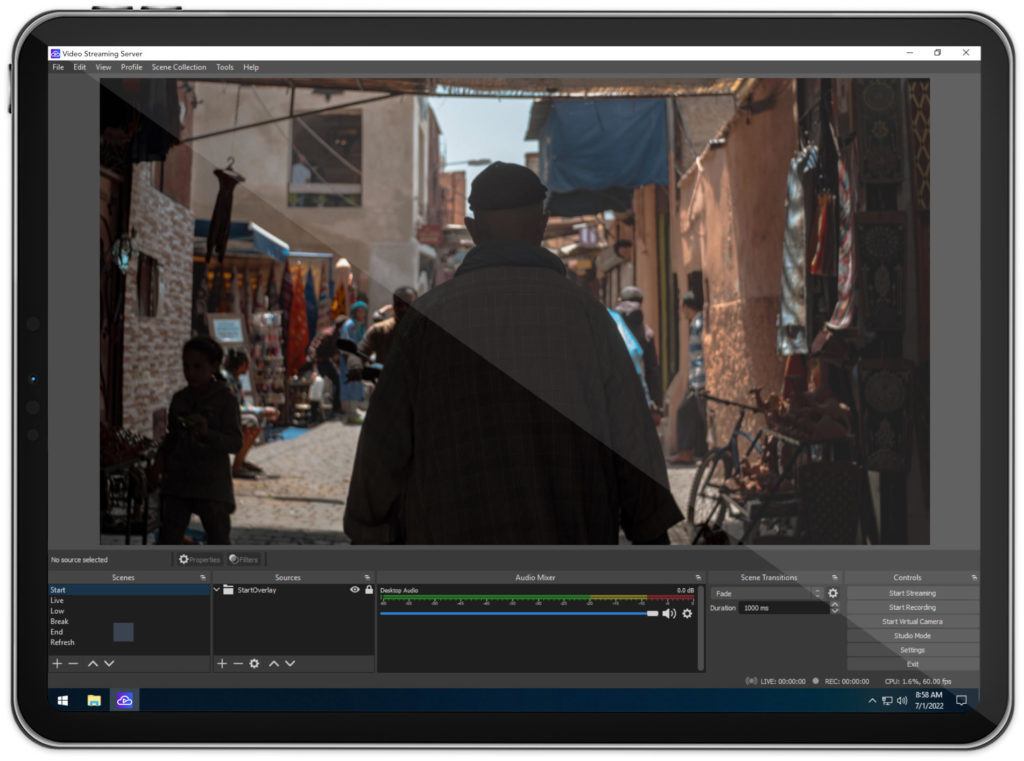
IRL RTMP & SRT Endpoint Server: Use your own Streaming PC

RTMP Encoders
Examples: GoPro, LiveU, DJI Mimo
SRT Encoders
Examples: Larix Broadcaster, StreamCast PRO, Jetson Nano Encoders
If you already have a powerful computer running OBS Studio our IRL Endpoint Server allow you to embed your mobile stream into your local computer. We also integrated the automatic bitrate detection and scene switching to offer you all the necessary features for a professional IRL stream without having the need to use a more expensive cloud streaming server. We recommend this for more advanced users who already worked with OBS Studio in the past.
Whether you need the IRL RTMP Server or the IRL SRT Server depends on the encoder you use. Please see the list of example hardware encoders to check with your existing hardware. If you are unsure, feel free to contact us at any time.
How much data does IRL streaming use?
IRL Streaming requires a lot of bandwidth. Especially high resolution footage often uses bitrates around 6.000kbit/s to 10.000kbit/s. Based on the following examples and your estimated streaming time per month you can calculate how much traffic you will generate.
We also created a tool that you can use to calculate your monthly data usage by entering the amount of hours that you stream per week and the bitrate that you stream at. This will help you pick the right data plan for your IRL streams.
Best camera for IRL streaming
Depending on what you do while streaming there are different cameras that could make the most sense for your use case. Most people use an action cam because of the great image stabilization, durability and the small form factor. Therefore in most cases going for an action cam is a good choice. We tested both GoPro and Sony action cams and with the most recent models there is not a big difference anymore.


If you want to use an IRL Backpack you should keep in mind that the camera needs an HDMI output. While most cameras are equipped with a Micro HDMI output some miss this feature and can therefore not be used with the IRL Backpack. If you want to stream using the action cam itself, make sure that the camera supports your preferred streaming platform or for best flexibility a custom RTMP URL. This is necessary if you want to use Streaming Software for advanced streaming features like overlays, alerts or automatic scene switching depending on your signal quality.
If you want to achieve even better image quality you can use a DSLR or mirrorless camera. As not many DSLRs offer the possibility to stream directly using the camera, you would probably want to use an IRL Backpack for this. This allows you to use the HDMI output of the DSLR. You should make sure that you are able to use a powerbank or another power source for longer streams as using the video function continuously will drain the camera’s battery quickly. Having a screen that can be used as a selfie screen (flip-out screen) is very useful. Last but not least you need to make sure that the camera will not turn off or go in stand-by mode after a certain time of not recording as you will probably not record at the same time but only use the HDMI output of the camera.
The cheapest setup: Using a smartphone
The cheapest way to start IRL streaming is by using your smartphone’s integrated camera. Some of the most popular IRL streamers used smartphones when they started out. If you already have a fairly modern smartphone chances are that it is already capable of streaming live video.

The apps we currently recommend for best features and stability are Larix Broadcaster and StreamCast PRO. The apps allow you to have alerts in your stream, offer streaming via SRT (Secure Reliable Transport) and work really well with the latest flagship smartphones. If you only stream occasionally and do not need the best possible image quality streaming from your smartphone is absolutely sufficient.
Smartphone limitations
Today’s flagship devices offer good built-in image stabilization—often eliminating the need for a gimbal in everyday situations like walking or light movement. However, when compared to action cams like the GoPro or DJI Osmo Action, smartphones still fall slightly behind in extremely dynamic or fast-paced environments. For older models, however, image stabilization can be a major issue. Devices from earlier generations, such as the iPhone 7 or the Samsung Galaxy S7—which many IRL streamers used in their early days—typically have basic stabilization systems that may struggle to smooth out fast movements. This can lead to shaky footage during IRL streams, requiring additional gear like a gimbal (e.g. DJI Osmo Mobile*) to achieve more stable results.
In the past, certain Samsung devices equipped with Snapdragon processors—such as the Galaxy S10—were limited to 30fps when using third-party streaming apps like Streamlabs. This was a common issue particularly in regions where Snapdragon variants were sold, including the USA, Canada, China, Japan, and Latin America. To achieve 60fps streaming at the time, users often had to opt for international Exynos models instead. While this limitation has largely been resolved in newer devices thanks to improved software and hardware support, it’s still something to watch out for if you’re using an older Samsung phone.
Thermal throttling and battery drain—especially on iPhones—remain real concerns. High-resolution streaming over mobile data causes devices to heat up, which can lead to frame drops or performance throttling. Using a cooling fan case and a reliable power bank is still highly recommended for longer streams.
Best phone for IRL Streaming
If you’re looking for the best smartphone for IRL streaming, focus on reliable performance, solid camera quality, and strong network connectivity. While top-tier specs aren’t always necessary, your device should ideally have a fast processor, at least 4–6 GB of RAM, and support for 5G or stable LTE to handle streaming apps, camera, and data simultaneously without lag. A camera capable of Full HD (1080p) or even 4K with good image stabilization and decent low-light performance is important for smooth and sharp video. Long battery life or the ability to charge while streaming is also essential.
Many popular IRL streamers started out using older smartphones like the Samsung Galaxy S7 (Edge), which is capable of streaming in 720p at 30fps. While this setup was sufficient for getting started, it’s now considered the bare minimum. If you own a device of that generation, it can still work—but for a more stable and higher-quality experience, we recommend using at least a Samsung Galaxy S9, iPhone X, or newer. These models offer much better performance, camera quality, and connectivity, which are essential for smooth and reliable mobile live streaming.
For those with a higher budget or who simply want the best possible experience, newer flagship smartphones offer top-tier performance and advanced camera systems ideal for professional IRL streaming. Devices like the Samsung Galaxy S25 Ultra, Google Pixel 9 Pro, and iPhone 16 Pro Max deliver exceptional video quality in 4K, powerful processors for smooth multitasking, and advanced stabilization features—even during movement. These phones also offer excellent battery life, fast charging, and reliable 5G connectivity, ensuring consistent, high-quality live streams even in demanding conditions.
Recommended Settings for Smartphone IRL Streaming
Finding the optimal settings for streaming from a smartphone can be very difficult. Especially the bitrate, resolution and framerate should be configured carefully as minor changes can cause the whole stream to stutter.
For the bitrate you should start with a value of around 1000kbit/s. This is not much for video streaming but as you only have one internet connection on your smartphone and the mobile connection quality can vary from place to place it is more important to have a stable stream instead of higher quality. If your stream is stable you can bring the bitrate up step by step but always test the connection speed and quality first to prevent stream stuttering.
The resolution and framerate depends not only on your internet connection but also the performance of your smartphone. If you have an older device you should start with 360p or 480p, both at a framerate of 30fps. For newer smartphones 720p @ 30fps can improve the quality if you also adjust the bitrate accordingly to something around 3000-4500kbit/s and have a stable internet connection for this. Going for high-end settings (1080p @ 60fps) does not really make sense for smartphones as you will need a stable bitrate of 6000kbit/s for this to work which is rarely the case for mobile broadband connections.
What are the best apps for IRL Streaming?
At the time of writing, Larix Broadcaster or StreamCast PRO are the best IRL streaming apps. They offer numerous useful functions for IRL streaming. StreamCast PRO is a good free alternative to Larix, but unfortunately is currently only available for iOS. Larix Broadcaster, on the other hand, is available for both iOS and Android. Both apps support SRT (Secure Reliable Transport) and more efficient encoding methods such as H.265 HEVC to achieve the same quality at a significantly lower bit rate. This also makes the apps compatible with our IRL Endpoint Server, which allows you to integrate your mobile streaming signal into your local OBS Studio.
If you want to add overlays to your stream, both apps offer the option to include web widgets. To stream both what is in front of you and yourself, you can integrate both the front and back camera of your smartphone into the stream in the apps. You can freely select the desired bit rate, frame rate and resolution to counteract potential limitations caused by your smartphone hardware or mobile network.
In addition, the apps offer the option of automatically adjusting your bit rate as soon as the performance of the mobile network at your current location is no longer sufficient to stream at a higher bit rate. As soon as the reception is better again, the apps automatically increase the bit rate bit by bit to ensure the best possible quality. These and many other features make the apps currently the best for IRL streaming.
IRL Streaming Platforms
Choosing the right platform for your IRL Stream is crucial for reaching your audience, monetizing your content, and enhancing the overall experience. Each streaming platform has its own set of features, requirements, and audience, so understanding the pros and cons of each is essential. In this section, we will explore the most popular platforms for IRL streaming.
Twitch
Twitch is arguably the most well-known platform for live streaming, particularly for gamers and IRL streamers. Originally built with gamers in mind, Twitch has expanded its content offerings to include Just Chatting, travel streams, music performances, and more, making it a top choice for IRL streamers. The platform’s interactive features, such as live chat and subscriber badges, create an engaging environment for both streamers and their communities.
Key Features for IRL Streaming on Twitch:
- Twitch Chat: A vibrant and real-time way to interact with your viewers.
- Donations and Subscriptions: A robust monetization system through both subscriptions and direct donations.
- Twitch Affiliate and Partner Programs: Unlock monetization options once you meet platform criteria.
- Twitch Extensions: Enhance your stream with interactive overlays and alerts.
Considerations: Twitch has strict content guidelines, which may limit certain types of streams, especially when it comes to outdoor or travel-based IRL content.
YouTube Live
YouTube Live offers another highly popular platform for IRL streaming, with the added benefit of YouTube’s massive global audience. Whether you’re streaming casual conversations, travel vlogs, or daily life, YouTube provides a broad space for IRL streamers to thrive. What makes YouTube particularly attractive is its ability to leverage existing subscribers and its integrated ad revenue system, which allows monetization as soon as you go live.
Key Features for IRL Streaming on YouTube:
- Super Chats & Memberships: Viewer donations and channel memberships for additional engagement.
- Ad Revenue: Monetize streams with ads, especially if you already have a solid subscriber base.
- Video-on-Demand: Streams are saved automatically, allowing you to reach viewers who missed your live broadcast.
Considerations: To stream on YouTube, you need to have a verified account. Monetization through ads is more lucrative once you reach higher viewership levels.
Instagram Live
Instagram has carved out a unique niche for short-form and mobile content, making it a favorite for IRL streaming, particularly for lifestyle, fashion, and travel influencers. With Instagram’s highly visual format and large mobile user base, it’s an ideal choice for streamers who are always on the move and looking to connect with their followers in real-time.
Key Features for IRL Streaming on Instagram:
- Real-Time Interaction: Engage with viewers instantly through comments and reactions.
- Instagram Stories: Stream highlights can be saved as stories, creating lasting content for followers.
- Follower Notifications: Get instant visibility when you go live, as followers receive push notifications.
Considerations: Instagram’s live stream duration is limited to 60 minutes, which may not suit all types of content. Additionally, monetization options are more limited compared to platforms like Twitch or YouTube.
Facebook Live
Facebook Live offers a straightforward platform for IRL streamers to reach a wide audience, particularly for those who already have an established Facebook presence. Facebook’s integration with its larger ecosystem allows for easy sharing of live content to groups, pages, and events, making it an effective tool for community-based streaming.
Key Features for IRL Streaming on Facebook:
- Facebook Audience: Tap into Facebook’s massive user base to reach both friends and followers.
- Monetization: Options like fan subscriptions and in-stream ads are available for eligible creators.
- Cross-Platform Integration: Share your live videos across Instagram, WhatsApp, and other Facebook-owned platforms.
Considerations: Facebook Live can sometimes have lower engagement than platforms like Twitch or YouTube, as the audience may not be as dedicated to live streaming content.
TikTok Live
TikTok Live has grown rapidly in popularity, especially among younger audiences, making it a promising platform for IRL streamers looking to connect with a vibrant community. Although TikTok Live is better known for short-form video content, its live-streaming feature is becoming increasingly popular for IRL content, particularly when paired with TikTok’s viral nature.
Key Features for IRL Streaming on TikTok:
- Real-Time Engagement: Instant comments and reactions make TikTok Live a very interactive experience.
- Virtual Gifts: Viewers can send virtual gifts, which can be converted into real money.
- Viral Potential: TikTok’s algorithm makes it easier to go viral, allowing new streamers to reach a large audience quickly.
Considerations: TikTok Live has stricter rules around content that could limit certain types of IRL streaming. Additionally, the platform’s audience tends to favor short, punchy content, which may not be ideal for long-form streams.
How Do You Make Money with IRL Streaming?
IRL streaming isn’t just a form of entertainment — it’s also a powerful way to generate income. Whether you’re walking through bustling cities, hiking remote trails, or simply sharing your everyday life, monetizing your IRL streams can turn your passion into a full-time career. Here are the top ways IRL streamers make money.
Donations & Tipping
The most direct way to earn money as an IRL streamer is through real-time viewer donations. These come in during your live broadcasts and often include messages or challenges that drive audience interaction.
Popular tipping platforms:
StreamElements – integrates live on-screen alerts, making donations interactive and engaging
PayPal.me – a quick and easy setup, ideal for casual donations and one-time tips
Ko-fi or BuyMeACoffee – perfect for streamers who want to receive small, frequent donations from their audience
Pro tip: Add a Text-to-Speech (TTS) feature so donations are read aloud — this increases engagement and encourages more tips.
Subscriptions & Channel Memberships
On platforms like Twitch or YouTube, viewers can support you through monthly subscriptions. In exchange, they receive perks like emotes, badge icons, exclusive content, or ad-free viewing.
Keep in mind: To unlock these features, you often need to meet specific platform requirements, which may include:
A minimum number of followers or subscribers
Total watch hours or average concurrent viewers
Affiliate Marketing & Gear Recommendations
If you’re using a certain IRL streaming backpack, camera, microphone, or mobile hotspot, you can recommend your gear with affiliate links. You earn a commission every time a viewer makes a purchase through your link.
Popular affiliate programs include:
Amazon Associates – one of the most widely recognized and accessible affiliate programs
B&H Photo and Adorama – great for tech gear like cameras and lenses
DJI or GoPro – perfect for gear recommendations if you focus on travel or outdoor streams
One effective way to share your setup is by creating a gear list on platforms like Kit.co, where you can group and visually showcase your equipment with direct affiliate links — perfect for stream descriptions, bio links, or chat commands.
Sponsorships & Brand Collaborations
As your audience grows, brands may approach you for partnerships. These can range from casual shout-outs to long-term deals. IRL content is especially attractive to lifestyle, travel, fashion, and tech brands.
Examples of sponsorship types:
Logo placement on stream overlays for brand visibility
Product placements during streams, showcasing a brand’s items in action
Co-branded giveaways or shoutouts that can engage your viewers and promote the brand
To land sponsorships, it’s helpful to create a media kit that outlines your stats, audience demographics, and past collaborations — or actively pitch to brands that align with your content.
Repurposing Content (Shorts, TikToks, Reels)
Don’t let your streams disappear after going offline. Repurpose the best moments into short-form videos for platforms like TikTok, YouTube Shorts, and Instagram Reels. These clips can go viral, attract new followers, and generate additional ad revenue or brand deals.
Crowdfunding & Patreon
For deeper, recurring support, many streamers turn to crowdfunding platforms. Offer exclusive behind-the-scenes content, private Q&As, or early access to videos in exchange for monthly support.
Best platforms for IRL streamers:
Patreon – great for offering ongoing, exclusive content to loyal supporters
Kickstarter – ideal for large, one-off projects like a travel series or documentary
Platforms like Patreon work best when you already have a loyal fan base — offering consistent, high-value rewards (like exclusive videos or Discord access) is key to long-term support.
Merchandising
Selling your own merch (e.g., T-shirts, hoodies, stickers, or mugs) is an excellent way to build community loyalty and create a new income stream.
Popular merch platforms:
Spring (formerly known as Teespring) – a simple, no-cost platform to design and sell merch
Fourthwall – perfect for streamers looking to customize their store with a more personal touch
Printful + Shopify – great if you want to integrate your merch with an existing website
Pro Tipp: Create inside jokes or catchphrases from your streams and turn them into unique merch.
Ads & Platform Monetization
If you stream on platforms like YouTube, Twitch, or Instagram, you can earn money through ad revenue. These platforms run pre-roll, mid-roll, and banner ads on your content — especially effective if you have high view counts or stream frequently.
Keep in mind: To unlock monetization, platforms typically require you to meet certain milestones, which may include:
A specific number of subscribers or followers
Watch hours or average views
Consistent streaming frequency
Tip: Combine ad revenue with short-form content monetization for maximum reach and earnings — short videos help you go viral and attract new viewers, while long-form content and streams can bring in stable income by e.g. subscriptions and donations.
* = Affiliate Link
